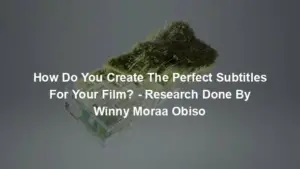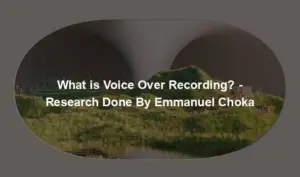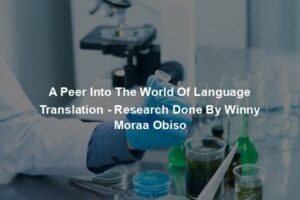Recording And Mixing Tips For High Quality Audio-Visual Output.mp3 transcript powered by Sonix—easily convert your audio to text with Sonix.
Recording And Mixing Tips For High Quality Audio-Visual Output.mp3 was automatically transcribed by Sonix with the latest audio-to-text algorithms. This transcript may contain errors. Sonix is the best audio automated transcription service in 2020. Our automated transcription algorithms works with many of the popular audio file formats.
The dubbing King Software presents. Recording and mixing tips for high quality audio visual output. A comprehensive guide. Six common audio recording issues and questions expounded one, should vocals be mono or stereo? There may be a case for recording the great Satchmo's in stereo, but otherwise there is little point in recording a normal pop slash, rock slash hip hop vocal in stereo. The mouth is effectively a point source and can be recorded as such. A single microphone resulting in a mono recording will do just fine to stacking the lead vocal. The amount of stacking can also change based on a particular part of the song. Typically, you stack more on the chorus than the verse. But stacking is common on both. It will sound warm and full, but not quite as crispy or intimate as a well mixed single lead performance. Three Do microphones record in stereo. Recording is a technique involving the use of two microphones to simultaneously record one instrument. The mano signals from each microphone are assigned to the left and right channels of a stereo track to create a sense of width in the recording. Four. Why does my voice sound bad when recorded? It's because when you speak, you hear your own voice in two different ways.
The first is through vibrating sound waves, hitting your eardrum the way other people hear your voice. Then when you hear a recording of your voice, it sounds distinctly higher. Five. Why does my voice sound higher when recorded? When you speak your vocal chords, create sound waves that travel through the air to reach your inner ear. This means that your voice usually sounds fuller and deeper to you than it really is. That's why when you hear your voice on a recording, it usually sounds higher and weaker than you think it should. Six. How do you remove white noise from audio? Just record some audio with audacity and don't say anything into your mike. Let it go for a couple of seconds. Thirty at most. For best results. Once you have your white noise recorded, selected using your mouse, then go into the effect drop down menu and look for the noise removal. Sound is undoubtedly one of the most crucial parts of any and every film which is responsible for enhancing the complete feel of the film. The audience is going to react following the kind of music that is added in a particular film sequence. Music helps in providing continuity so that any cut in the film looks normal and smooth.
It is not easy to record or mix music for your films, but if you know music lessons and certain important and quick tips, it is going to be extremely easy for you. Seven tips to mixing high quality audio visual for your film. One. Choosing the mixing software. There is no denying the fact that there are numerous digital audio workstations that you have the option of selecting from. However, it is entirely up to you to understand and decide which digital audio workstation is going to be ideal for you. Ensure that you are gaining knowledge about your software in an extremely intimate manner. Any savvy mix and not only keeps sticking to his door, but also knows every function. Ensure that you are not cheating on your digital audio workstation. Remain true to it and reap all the essential benefits to setting up the audio mixing session. Most of the digital audio workstations are responsible for providing nifty templates. If you do not know how you should start. For instance, Pro Tools is responsible for including the rock template, which is capable of setting the session with different tracks for the following. Drums.
Empty tracks to record something. Pre rooted headphone mics. Reverby return. Chorus return.
Delay, return, this indeed is one of the basic mixed templates. But you can choose from the other template options as well. If you are unable to find the template that is apt for your film, it is a good idea to create your very own template. Making a template on your own is one of the greatest steps associated with developing a mixed style. It is ideal for booting the computer up as well as starting interesting mixes right from a single scratch. Three. Don't forget to invest in good headphones. If you discuss with any reputed audio engineer, you will come to know that having a good set of headphones is necessary. Without an ideal set of headphones, it becomes impossible to review the audio that you are creating. Therefore, you must invest in good headphones sets before you progress with audio mixing. It is also suggested that you get hold of good and branded speakers so that reviewing the audio becomes easy. It can also detect unwanted mixes easily for name the tracks and color code the track groups. Naming the tracks may sound simple, but in three months, you are going to forget about the tracks if you have named it audio track 10. If you are recording lead guitars and sure that you are doing yourself a big favor and naming it lead guitar before you are hitting on the record option.
The process of poor naming of the individual tracks will be responsible for leading to puzzles and confusion, and you will also have to spend more time figuring out what is what. It is also suggested that you focus on color coding the tracks, you have the freedom to choose any color that you want, but it is suggested that you make every drum track yellow, the vocal track, Blue Band, the guitar tracks screen. This will help in numerous processes that include boosting and also help you to track different players of the session. It only takes around two minutes to color code appropriately. It will help you to save time so that you can concentrate on the other aspects of recording and mixing music. Five. Cut the fuss. Use a bus. Try to picture a red bus in your head. And now picture it with different sounds. This is exactly what a bus will be in any mix when you send numerous sounds to a single track. You have the opportunity of applying these processes to all of them at the same time. You can also try this on a drum, buzz. This helps in processing all the sounds of the drum as a single unit. Make sure that you are treating them with a similar reverb to provide the perception that they belong to a similar space.
You also have the option of setting up a compression or delay buzz. It is suggested that you keep experimenting with all the different sounds and decide which sound has to be sent to which bus you are going to receive. Guaranteed results. An important thing that you should keep on your mind is to make sure that you are committing to appropriate sounds. This will help you to avoid tweaking endlessly later on. Six. Planning on planning. Most people do not have a proper understanding of planning. Planning is responsible for controlling the width of a particular mix. It is the left breadth to the right breadth of stereo. Field's panning helps in the proper placement of the sounds within your mix. In an ideal manner, that placement can be either in the left or the right of your stereo center. It is advised that you keep the lower or the heavy sounds towards the center, which means the kick or the bass. You have to make them the centering forces around which you can work easily. If you plan everything centrally, you will discover that the mix is sounding flat and crowded. Therefore, you need to remain careful when you are panning seven basic audio filtering. You need to have sounds knowledge about the basics associated with mixing, just like numerous other processes. Every person has various opinions.
And this is true, especially when it comes to audio mixing. However, certain essential basics of mixing should be followed by almost everyone. One crucial basic knows the appropriate mix, which you should be working with. You need to have a proper understanding of the textures that you are looking forward to getting within your track. You need to understand the space that you will be responsible for creating. No, if you want it to be punchy and upfront, reverberant and distant, et cetera, you need to concentrate on enhancing the character of each sound when you are in the recording stage. You always need to keep the bigger picture in your mind when you are choosing and recording the initial sounds. Ensure that you are pushing the original recordings without processing in a substantial manner. You have to start understanding where you will be heading for your final mix down. Make sure that you are only committing to purrfect sounds so that you do not have to keep tweaking it later on. Final thoughts. Recording and mixing music for a film is one stressful and hectic job that is filled with a lot of confusion. It is essential that you follow all the steps that have been mentioned above so that you can record and mix music easily for your films. Let the music fly high.
Automatically convert your audio files to text with Sonix. Sonix is the best online, automated transcription service.
Sonix uses cutting-edge artificial intelligence to convert your mp3 files to text.
Create better transcripts with online automated transcription. Automated transcription can quickly transcribe your skype calls. All of your remote meetings will be better indexed with a Sonix transcript. Rapid advancements in speech-to-text technology has made transcription a whole lot easier. Quickly and accurately convert your audio to text with Sonix. Create and share better audio content with Sonix. Do you have a lot of background noise in your audio files? Here's how you can remove background audio noise for free. Sonix has the world's best audio transcription platform with features focused on collaboration. Are you a podcaster looking for automated transcription? Sonix can help you better transcribe your podcast episodes.
Sonix uses cutting-edge artificial intelligence to convert your mp3 files to text.
Sonix is the best online audio transcription software in 2020—it’s fast, easy, and affordable.
If you are looking for a great way to convert your audio to text, try Sonix today.
Other Podcasts