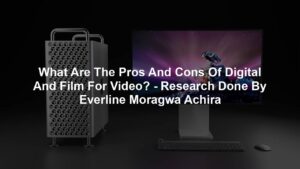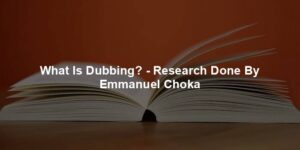What Is Audio (Video) Transcription.mp3 transcript powered by Sonix—easily convert your audio to text with Sonix.
What Is Audio (Video) Transcription.mp3 was automatically transcribed by Sonix with the latest audio-to-text algorithms. This transcript may contain errors. Sonix is the best audio automated transcription service in 2020. Our automated transcription algorithms works with many of the popular audio file formats.
The dubbing King software presents what is audio video transcription. A comprehensive guide. What is the definition of audio visual transcription? Transcription involves listening to a recording of something and putting it into writing. Film transcription is particularly useful for subtitling purposes. Subtitles are an essential part of making your films accessible to wider audiences, such as those who are deaf or hard of hearing. They can also be used to help people who are in the process of learning a foreign language. Having a transcript to accompany your film means that you can easily document and archive the contents of your film for future reference. This can be especially useful if you are making a factual film more documentary. What does a transcriptionist do? A transcriber requires the scale of literacy because there is the opportunity for just about any word in a given language to be used during the course of a meeting or session that will require transcription. The transcriber must have the ability to transcribe what is heard accurately. This includes understanding colloquialisms that may be employed by various speakers. Being able to use punctuation in such a way that the inflection of the speakers are captured as much as possible and being able to record the dialogue exactly as it occurred. What is the importance of transcribing videos and documentary films? Whether your video is for your own personal audience or being produced for a distributor, there are a ton of reasons to have your video content transcribed and translated promotes wider reach and accessibility.
In the absence of fully translated video content, which is costly and time consuming, transcribing and translating the subtitles can act as a perfect interpreter for those speaking different languages. Additionally, viewers who are either deaf or hard of hearing can benefit from having accurate closed captions that they can read from and follow along with us. The video is playing aides more clear and concise. Recall transforming voice from a video into actual text allows you to reap the benefits of having all of the original information well within reach with a full video transcript. Every bit of field work Hawkie interview, quote, will always have the full context in which it was provided. So you don't have to worry about the fuss of pulling sound bytes and piecing them with the right part of the video or film. It provides easier fact checking and rechecking. Hand in hand with aiding in a more simple recall of information, transcribing and translating a video or film makes it miles easier to check the accuracy of every statement made with every piece of information available digitally. Fact checkers can read through the script and triple check every part of the narration. Interviews and conclusions for total accuracy. Makes content more available to consume closed captions to your videos. People and potential customers can watch your video content anywhere, even in situations where audio isn't ideal. Like standing on a busy street or commuting on the train. Wherever sound is obscured, closed captions are able to share the speech that is happening.
SVO Search Engine Optimization Without some help. Search engines can't tell much about your video, aside from the title and tags that you provide when you upload it. By having your video transcribed and captioned, then uploading that transcript and closed caption to video sites, your giving search engines specific information about the content of your video. When someone searches for a phrase mentioned in the video, search engines will be able to include your video in the search results and may even start the video playing at the point where that search phrase is used by analyzing your time coded captions. Complete article on why you should transcribe your audio and video. What is the process of writing a transcript for video or audio? Listen to the recording. Listen to the recording once through before you begin transcribing. This can refresh your memory about the content of the recording. Understand the flow of the conversation and identify all of the voices on the recording. You can also compare the recording to the notes that you previously took. Changed the speed of the audio recording if necessary. Audio can be slowed down, stopped and paused so that you can better understand the recording. Consider purchasing a foot pedal that will allow you to stop and start the recording with your feet. This will free up your hands and make the transcribing process quicker. Transcribe every single word. Transcriptions should be exactly the same as the recording, do not had any words and do not omit any words with the exception of ums and does do not correct grammar.
Galeras, in your transcript, either identify nonverbal communication conversations are filled with more than words. People often laugh, sigh, et during conversations. If someone laughs after they say something, put laughing after what he or she said. For example, my dog is so funny. Laughing is appropriate. Indicate pauses in the conversation. Conversations have ebbs and flows. Your transcript should reflect this. If someone pause is after he or she has said something. Include this in your transcript. Using either ellipses or the word pause. For example. My mother has been sick. It's been so hard on me or my mother has been sick. Pause. It's been so hard on me. Proofread the transcript. Use a dictionary or spell check on a computer to make sure everything has been spelled correctly. However, be sure not to edit the transcript for other errors, such as improper word usage or grammar. The transcript should reflect the exact language used in the proceeding. What are the types of audio visual transcription? The first kind is the verbatim transcription. This type of transcription is the most difficult, complicated and time consuming. It is also the most expensive type of transcription because it involves ensuring that each spoken word, every laugh, every emotion, background noise, mumbled or garbled sentences or words is transcribed in the written format. In short, the written format of a verbatim transcription must be an exact replica of the audio or video file as recorded.
It is of the utmost importance. The transcriber pays very close attention to all of the sounds in the audio or video file. This includes the emotions expressed, the spoken words, the mumbled, garbled or half sentences in the audio or video file, which may or may not be grammatically correct. And whether Transcriber is unable to understand what the speaker is saying or is not, 100 percent sure. This type of transcription is most often used for legal proceedings or movies, films, videos, commercials, etc.. The second type of transcription is edited transcriptions. Edited transcriptions are when the transcriber can omit parts of the audio or video file so long as the meaning of the recording does not change. This type of transcription is also quite time consuming because the transcriber must be able to differentiate between what is important and what is not important in the audio or video file. Edited transcriptions require the transcriber to understand the meaning and purpose of the audio or video file and basically clean up the clutter while still retaining the integrity of the audio or video file. These types of transcriptions are generally used for speeches, conferences, seminars, classes, etc.. The third type of transcription is intelligent transcription. These transcriptions do not need to include the emotions half sentences mumbled or garbled speech in the written format. The end result of this transcription is that it is straightforward and the final written product reads intelligently.
This transcription actually costs more and takes more time due to the intelligent nature of the transcription. It requires a more highly qualified, trained and experienced transcriber to do this kind of work because they need to have a complete understanding of what the speaker is trying to convey. It is a lot more about editing and less about the transcription itself. What is the future of film and audio transcription? With the use of artificial intelligence A.I., you can automatically generate speech to text transcripts of videos. This technology will apply powerful neural network models to the videos using cloud technologies to get the best possible speech recognition results. The technology would support translating videos in almost any language. You will be able to get better results from your speech transcription by specifying the source of the audio. This allows cloud speech to text to process your audio files using a machine learning model trained for data similar to your audio file to return accurate transcriptions. Conclusion. A transcript is a text version of all of the words spoken in your audio or video. We create a transcript by carefully watching and listening to your video several times and typing out every word that is spoken with the evolution of modern technology, including speech recognition. The task of transcription will become even easier and more accessible. Audio recordings will be made using more sophisticated tools for clearer sound, and files can be converted to different types and languages.
Automatically convert your audio files to text with Sonix. Sonix is the best online, automated transcription service.
Sonix uses cutting-edge artificial intelligence to convert your mp3 files to text.
Better audio means a higher transcript accuracy rate. Automated transcription can quickly transcribe your skype calls. All of your remote meetings will be better indexed with a Sonix transcript. More computing power makes audio-to-text faster and more efficient. Do you have a podcast? Here's how to automatically transcribe your podcasts with Sonix. Automated transcription is getting more accurate with each passing day. Do you have a lot of background noise in your audio files? Here's how you can remove background audio noise for free. Rapid advancements in speech-to-text technology has made transcription a whole lot easier. Quickly and accurately convert your audio to text with Sonix.
Sonix uses cutting-edge artificial intelligence to convert your mp3 files to text.
Sonix is the best online audio transcription software in 2020—it’s fast, easy, and affordable.
If you are looking for a great way to convert your audio to text, try Sonix today.
Other Podcasts

Methods And Techniques To Optimize Your Translation Work – Research Done By Everline Moragwa Achira
Listen Now »