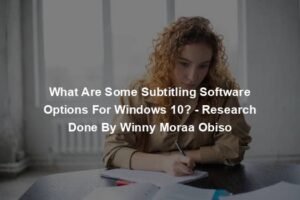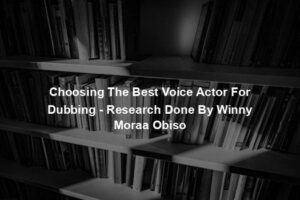How To Make Your Audio Transcription Easier And Faster.mp3 transcript powered by Sonix—easily convert your audio to text with Sonix.
How To Make Your Audio Transcription Easier And Faster.mp3 was automatically transcribed by Sonix with the latest audio-to-text algorithms. This transcript may contain errors. Sonix is the best audio automated transcription service in 2020. Our automated transcription algorithms works with many of the popular audio file formats.
The dubbing King software presents how to make your audio transcription easier and faster, a comprehensive guide. How do you make your transcription fast and easy as a transcriptionist? Your wages are directly dependent on your transcription speed. This means that stepping up your transcription game can lead to direct financial gain, making every minute of work more rewarding by the end of this post. I hope would have answered the following questions. One How can I increase my transcription speed? To how long does it take to transcribe a one hour audio or video interview? Three. Is there an easy way to transcribe audio? How can you increase your transcription speed? Fourteen tips. Transcription requires concentration. Good listening skills. A fast typing speed and sitting down for hours on end. Your typing, speed, grammar, punctuation, listening skills need to be summoned when you sit down to transcribe. How therefore can you achieve accurate editable transcripts within a limited amount of time? Let us go through some of the tips that can use to achieve this, despite the time constraint. One transcribe audio and video files in smaller chunks. Since transcription is tedious. One of the easy ways to transcribe faster is to segment your audio and video transcription tasks into batches. For example, a one hour audio file can be segmented into ten minute files to make it easier to transcribe. How this works is that you trick your brain to seeing a lesser file that you can tackle in one sitting.
Take a break and then get back to working on another ten minute file. Concentration is critical to delivering an error free transcript and transcribing shorter files makes it easy to work on a file without getting bored or losing concentration. Transcribing one hour audio or video file in one sitting can result in adverse health effects and loss in concentration to find a good transcription software program. When you're producing content, whether that's a video program or an extensive research paper, you know how valuable time is. With so much to do, being able to rely on tools to automate some of your daily tasks is incredibly valuable. If you're transcribing videos yourself, at the very least, you'll need to install special transcription software to enable audio playback using just your keyboard or a foot pedal. This eliminates the frustration of constantly using your mouse to start and stop the audio. There are also Web based transcription tools that let you upload and transcribe your entire recordings online. These are your best friends in getting transcript Stonn Fast. The following transcription programs have limited free versions with affordable price. Top grades express scribed by N.S.A. software Mac or P.C. Inscribe Macall P.C. the F.T. W Transcriber P.c Use and auto correct tool. Going back to correct a misspelling takes precious minutes from your transcription time.
So use quick correct for word perfect auteur, correct for Microsoft Word or any other correcting tool to maximize efficiency. Just remember to carefully edit your piece in case the tool changed one of your misspellings to the wrong word. Three leverage the use of a high powered transcription tools. We are in the age of a AI and machine learning and one of the easy ways you can speed up your transcripts is automatically transcribing your audio and video files. Let's look at some advantages and disadvantages of using automatic transcription tools. Advantages of using automatic transcription tools. It helps save time speeds up a tedious process. Does the heavy lifting, especially when you are not conversant with different tacks and set cetera. You can make more money since you might end up working on more files. Disadvantages of automatic transcription tools. Result in a lot of wasted time, especially when the audio is not clear. Excessive editing and re punctuating some applications require you to pay to use. There are pros and cons to everything. The quality of an automatically generated transcript is influenced by many factors for outsourced transcription work. Outsourcing freelance work is one of the best ways to transcribe a lot of audio and video files. It involves delegating different files to different people that will help you get transcripts faster. Really, when you're on a deadline, outsourcing requires one to work with transcribers that they've worked with before and know the kind of quality transcript each transcriber provides.
There is nothing worse than outsourcing a five minute audio for transcription, only to get it two days later and with tons of mistakes. Five take breaks. There is nothing more refreshing than taking a break from transcription or any work, for that matter. You can take a water break to stretch, take a walk, nap or do something different. This helps your brain rejuvenate and get back the focus that you're probably losing from working long hours. The promoter, a technique, a time management technique, breaks down work into intervals, helping you do more and have fun while at it. If you want to transcribe more audio files and faster incorporate breaks in your workflow. Six Use text expanders. Text expanders are applications that you can use to quickly and easily increase your typing, speed and productivity at the keyboard. They work well with words and phrases that are constantly mentioned and it is very easy to configure most text expanders to your liking. Text expanders can be used to speed up transcription, especially for repetitive words and phrases, and this in turn, help save time, improve accuracy and help transcriber's make more money because transcriber's can easily output more work. Here are some popular text expanders that you can use to increase your typing speed.
Instant text pro seven. Shorthands 10. Express Xpress seven, use a foot pedal, a foot pedal, lets you control dictation playback with your toes.
You can play rewind and fast forward by tapping sections of the pedal with your foot. A foot pedal is a very valuable tool that can help you increase your speed when transcribing. It helps you type faster because you can configure the foot pedal to rewind, play and fast forward your audio without taking your hands off the keyboard by tapping on different sections as you've configured USP. Foot pedals are the most commonly used with the infinity USP foot pedal being the most recommended. Eight Improve your typing speed your typing speed dictates how much time it takes to transcribe one hour audio. If you're a slow type of, then this means that it will take you more time to finish transcribing and this can result in rejected work, long sitting hours that can lead to backaches, etc.. Most transcription companies that hire freelancers have a required typing speed of above 60 words per minute. This helps them output more transcripts with a better turn around for their clients. Practice is one of the most obvious ways to increase your transcription speed, and it is also one of the most important. You can also take a typing class or download a good typing program to learn proper touch typing technique. After honing your own skills, measure your realistic transcription time for an audio segment to determine the minimum you're willing to charge. There are numerous ways to test your typing speed.
For example, a typing test dot.com to see how fast you type and rate yourself. Nine work in a quiet environment and or use noise canceling headphones. A quiet environment increases productivity and boosts concentration. Being able to focus your full attention on the audio is crucial for quick transcribing. So find a work environment with few noises and distractions if possible. Complete your transcriptions in a closed home office, ample workspace and a comfortable or ergonomic chair create a huge difference in keeping your body relaxed during hours of transcription work. It supports your lower back, promotes good posture and ensures proper blood circulation. Adjust the seat to your preferred position. Keep in mind that even the best transcriptionist can take up to three hours to transcribe one hour of audio, depending on factors such as language, technicality, formatting requirements and fast paced speech patterns. Even more important than typing speed is your ability to hear and correctly transcribe words as they are spoken for clear and audio that lets you hone in on the Speaker's voice. Invest in a noise cancelling stereo headset. When you do not have the luxury of a quiet working environment, noise canceling headphones come in handy. These types of headphones helped block the noise from outside and keep you glued to what you are listening to. And in this scenario, the audio that you're transcribing in return, this helps you work on more files while escaping the distraction that can result in slow typing speed and more time working on the same file.
Over here, headsets are the most comfortable as they encase your entire ear and isolate distracting noise. Human voice frequencies lie between 250 hertz and 2000 hertz, but mid-range of sound. We recommend headphones that have a pronounced yet smooth mid-range 10. Choose your audio files wisely. Although you cannot always have your way with audio and video files that you need to transcribe before accepting work from a client or transcription sites, ensure that you have a listen to the audio file. Eleven. Communicate with your clients about their needs. Ask what kind of transcript they want, what the purpose of the transcript is, and what information is important to them. Inform clients that the type of transcript they need will affect the time to transcribe it and the cost. Strict verbatim transcription will take longer to transcribe than intelligent, verbatim, intelligent, verbatim transcription cut. S redundant words. Repeats, pauses, ums and the errors. Fillers such as kind of. Sort of do you know, find out if you can skip parts of the content that are unimportant to them and save transcription time. You may not need to transcribe. Background noise and other sounds that are not made by the participants. Twelve ask for documentation. Ask clients to provide a list of unusual words or other documentation that includes many of the terms used during the recording, such as the name of the project jargon and any technical specialty abbreviation.
Or other unfamiliar terms. Ask for the speakers, names and other names mentioned or ask to spell them at the beginning of the recording. 13 transcribed topics you're familiar with. When getting started. Start with easier jobs that don't include specialized terminology and work for industries you're familiar with. If you're transcribing topics you are not familiar with. You will have to do some research and look up unfamiliar words which will slow you down. 14 become familiar with the terminology and jargon of the industries youre working with. Each industry has specific terminology and jargon associated with it, become familiar with them. The longer you work with the same company or industry, the more familiar you will be with the words and phrases that they use to become faster at transcribing certain topics and be able to figure out hard to hear words. Look up the definitions, meaning and spelling of words to your client. Sophon News. Step by step process to achieve faster transcription. Step one. Prepare your tools and equipment. Make sure you've prepared all the necessary tools and equipment before you begin to transcribe. Keep your essential everyday carry items close eyeglasses, a bottle of water, a cup of coffee or a mobile phone should have already been placed on your desk to reduce distractions while doing transcription work and online reference such as soft copies of a dictionary or Google helps you quickly search for unfamiliar terms and the context to its meaning.
Step two use a good transcription software. There are Web based transcription tools such as Scruby that let you upload and transcribe your entire recordings online. These are your best friends in getting transcript Stonn fast. Step three amplify volume and increase the audio quality. Not all recordings are made equal. If you have a difficult file with plenty of background noise, there are ways you can increase its audio quality. Different software have inbuilt capabilities to help you with this step for familiarize yourself with the tools. Make the most out of your transcription software. Buckle up for your transcription journey by getting to know your tools. Figure out the built in tools, keyboard shortcuts and the control panel of your software. Customize it to fit your work process. Step five during transcription. Here's a protip. Many transcribers put speech to text by matching the transcript and audio word for word. We actually recommend against that. Instead, listen to the entire conversation and use context to interpret and identify the correct words during transcription. You may come across unfamiliar content such as technical or medical terms. Do a Google search for context or install soft copies of an online dictionary for a quick definition.
Don't get hung up on a difficult word, though. There may be certain terms or words that are difficult to catch where you end up pausing and rewinding multiple times, skip them, leave a blank in the mean time and get back to those words you missed later. To avoid breaking your flow, avoid context switching and juggling different tasks. At the same time, alternating between transcribing and editing becomes tiresome. Instead, do one thing at a time. Begin the task by putting on your transcription hat and focusing on the transcription task ahead. The first draft doesn't have to be perfect. Once you've completely transcribed the entire recording, whether manually or automatically, you can pivot your attention to editing and refining the transcript. Step six. Edit the transcript. Replay the audio. Go over your draft. Identify and correct areas. Left blank. Columnist misheard words, terms or expressions. Misspelled words. Punctuation, formatting. What features should be incorporated into a good transcription software? The word expander saves time by predicting and expanding the word you're typing. Frequently used words allow an overview of what words to expect in your recording. This saves you from guessing a vague term. SpellCheck provides you with suggestions to auto correct. Any potential spelling mistakes? Slow down or speed up audio to catch every word. Keyboard shortcuts to pause. Skip forward or rewind to a certain time in the recording.
Identify mistakes for recordings with heavy accents. There should be a dictate and transcribe feature using voice recognition software. Where if you happen to have little idea of your recordings content, you should have the option to automatically transcribe your file. This gives you a nice overview of what to expect and speeds up transcription. An example of such software is scribe. What factors determines how long it takes to transcribe audio or video transcription time. No matter how long you've been creating, audio transcriptions can be greatly affected by a few factors. Of course, a professional will overcome these obstacles faster than the average person, but one hour transcription can be doubled or tripled in time, depending on audio recording, quality, background noise, regional accents and potential research needed. Below are some of the factors that will affect the speed of transcription. One audio recording quality. The overall quality of the audio recording has a major impact on the transcription speed. It's important to test your devices, especially the placement of the microphone, before you begin your recording. Make sure that your audio is clear and no speaker is muffled when they talk to background noise. Another major factor to consider is the environment, where your recording background noise can make it impossible to hear important phrases or entire sections of your audio recording. If the transcriber has to rewind constantly to try to decipher what's being said, the transcription time will most definitely go up.
Three regional accents, depending on the transcribers native language, regional accents can have an effect on average transcription speed. The closer an accent is to their native language, the easier time they will have transcribing your audio file. However, speakers with thick accent saw those who switch between two languages as part of their speech pattern might make the transcription more difficult. Consider this when you're thinking about how to transcribe your audio file for potential research needed, tough topics can also add to your overall average transcription time. Students, professors and law professionals can be affected by this hurdle most often. If the topic of your audio file is particularly complicated or the speakers use complex words. It will add time to your transcription speed. Of course, if you know the topic well and don't need to do additional research to understand what's being discussed. This might not have to your transcription time. What is the average transcription speed for the average person? The average person can transcribe one audio hour in about four hours. It takes most people about one hour to transcribe 15 minutes of a clear, slow audio file. If any of the factors we mentioned above change the quality of the recording, that time might go up. What is the average transcription speed for the professional transcriptionist for professional transcriptionists? The average time to transcribe one audio hour ranges from two to three hours.
Some of the most qualified transcriptionists can transcribe up to 30 minutes of audio in an hour. When time is an important factor in your decision, there is no way to beat the speed of a professional transcriptionist conclusion. In summary, if you're looking to transcribe audio and video files faster, you need to, one, transcribe smaller segments of audio and video files to use automatic transcription tools. Three, leverage the use of a high powered transcription tools for take breaks to rejuvenate. Five, outsource your transcription gigs. Six, use text expanders to help you type faster. Seven. Use a foot pedal to help you expand words that you type frequently. Eight. Improve your typing speed to touch typing speed. Nine. Work in a quiet environment or use noise cancelling headphones 10. Choose your audio and video files wisely before accepting a transcription project. Eleven. Communicate with your clients about their needs. Twelve. Ask for documentation. 13. Transcribed topics you're familiar with. 14. Become familiar with the terminology and jargon of the industries your working with. Transcription work can be rewarding for those with an eye for detail and quality content. Breaking the transcription process down into step by step increments makes long hours seem easy and doable. Remember, a great transcription software saves time and effort.
Automatically convert your audio files to text with Sonix. Sonix is the best online, automated transcription service.
Sonix uses cutting-edge artificial intelligence to convert your mp3 files to text.
Rapid advancements in speech-to-text technology has made transcription a whole lot easier. Sometimes you don't have super fancy audio recording equipment around; here's how you can record better audio on your phone. Create and share better audio content with Sonix. Lawyers need to transcribe their interviews, phone calls, and video recordings. Most choose Sonix as their speech-to-text technology. Better audio means a higher transcript accuracy rate. Quickly and accurately convert your audio to text with Sonix. Get the most out of your audio content with Sonix. Automated transcription can quickly transcribe your skype calls. All of your remote meetings will be better indexed with a Sonix transcript.
Sonix uses cutting-edge artificial intelligence to convert your mp3 files to text.
Sonix is the best online audio transcription software in 2020—it’s fast, easy, and affordable.
If you are looking for a great way to convert your audio to text, try Sonix today.
Other Podcasts