Things You Didnt Know About Google Translate.mp3 transcript powered by Sonix—easily convert your audio to text with Sonix.
Things You Didnt Know About Google Translate.mp3 was automatically transcribed by Sonix with the latest audio-to-text algorithms. This transcript may contain errors. Sonix is the best audio automated transcription service in 2020. Our automated transcription algorithms works with many of the popular audio file formats.
The dubbing King software presents things you didn't know about Google Translate. A comprehensive guide. Things you didn't know about Google Translate a brief synopsis on Google Translate. Google Translate is one of the best innovations that Google has ever come up with that we didn't know we needed until we could see what exactly it can do for us. I use Google Translate more times than not when communicating with my sister in law who speaks Portuguese alone and though it's not the best form of translation. I'm grateful that it exists because it could have been worse. Did you know that you can use the Google Translate map to points your smartphone camera at any written text and translate the words on the text to any language of your choice? No. Then now you know, and try it. I also didn't believe it at first until I tried it and my mind was blown away. This is such a great deal because earlier on, if one would want to get a certain text translated, they would have to rewrite the whole text to get the translation, which would always be a hassle. Below is a list of things you didn't know that Google Translate can do. And I say this because as innovations on the smartphones continue getting bigger and better. Google Translate has no option but to get bigger and better. Almost 400 million people across the world use this free feature for their translations and whatnot, but have no clue how the feature has been upgraded to make things easier for them over the years.
Amazing innovations that come with Google Translate. One I will begin by mentioning how Google Translate has in cooperated the smartphone camera to work with its sap. Did you know that by pointing your phone's camera to any written form of text, be it a signpost or a street sign, restaurant menu or even hand writing, you can be able to translate the whole text into any language that you could want it to be in. You do this by pressing the camera button on the app, then directly towards the writing that you would want to be translated. I think it is really the best innovation Google Translate could ever have because having to retype a whole paragraph to get translation on it is something that is not exciting to do. This one has made things easy and fun. Touch the camera button on the app and point the device at whatever you like. This may be one of the apps most striking features, although it usually works better with printed words than handwriting with a smartphone and a simple touch on the camera. You have the translation and available translation service provider just like that. How cool is that to Google? Translate also has a feature which enables translation for spoken words and phrases. If you use electronic devices which have microphones, you can speak whatever you want to be translated and the app will quickly start translating several sentences at a go as you continue speaking.
This means it can translate anything it hears. One thing you should know, though, is that the feature is more inclined to direct flowing statements that don't have speech interrupters Lykos and domes. In short, it does not like speakers who stop in the middle of a thought. This feature works on both the smartphone app and the website. You can even pre-record audio or video on a microphone and have Google translated for you to the language of your liking. Three. Imagine when you are travelling and you do not access Internet Day or Wi-Fi and you really need something translated, but you cannot get online and use any form of translation app to help you get around a new country. Google Translate has enabled an off line news feature for travelling people who travel know how unpredictable a cellular or wireless connection can be. And that's why this feature really comes in handy in ensuring that one is sorted regardless of which country they in. Google Translate now offers users the ability to download her whole language for future use Off-line to activate the service. You must first download the language with a Wi-Fi or cellular connection, so it's probably best to do this before travelling. The download for each language can be about 25 or 30 megabytes in size. So look at the data plan for your device if you expect to download without Wi-Fi to find the Off-line translation feature.
Just hit the settings. Image in the app for Google Translate can now translate your handwriting. I know you might wonder why I am repeating a point I already mentioned above when I said that Google Translate can translate any form of written text. This low is another feature where you can write anything on the screen, on your phone, in the Google Translate happened. It will translate. This sounds like it was really for fun because there is only as much that you can write on a screen with your hand depending on the screen size of the screen you are using. This feature works well, even with unclear handwriting. So you really don't have to worry if you have bad, unclear handwriting. It will still be translated correctly. Five, you can now use Google Translate to create your own phrase book, which enables you to save and reuse some words and expressions that you commonly search for. To do this on your smartphone or computer, touch the star image and you will be automatically creating a phrase book. If you are using a computer, you can save all your expressions and words according to the different languages if you are someone who is learning different new languages. The phrase book can even be an excellent tool for examining sentence structure. You can use it to compare the structure of sentences in two languages. Six If you the person who needs words to be pronounced slowly and precisely in order for you to understand, well, then I am glad to tell you that this feature is also available on Google Translate app.
Let's be honest. Some languages are so fast and complicated that trying to learn them is hard. So this feature really comes in handy. I'm sure with this feature a lot more people will enjoy learning new languages and in the process comprehend different words and phrases easily. Double tap the listener image twice to hear the translation at the slower speed. Seven. For those of us who have international friends who only understand the English language up to a certain level, you will be happy to know that you can include your Facebook Messenger and WhatsApp to get direct translations when messages have been sent to you and you don't understand the language. Google Translate will perform translations directly in WhatsApp and Facebook Messenger. No need to copy and paste the text from those apps into Google Translate. This is such a great feature which enables people to communicate with foreigners who don't know the English language. It really breaks the problem. That is the language barrier. I am more than sure that this article has made you aware of important facts that you did not know about Google Translate. That will really make your interactions with foreign languages easy to navigate through. You should also know that Google Translate has a feature where you can offer suggestions on how to further improve the quality of the service for users around the world.
These suggestions would be analyzed and reviewed by the team at Google Translate. And if they are suggestions that are viable and would benefit Google and its users, then they would be implemented of the app. There are different ways in which you can make your suggestion. Suggesting a change is easy, just type or paste in words or phrases on the device, as you normally would if the translation looks problematic. Suggests to Nadege inside the translated box. The second way is to join the translate community. Go to translate dot Google dot com slash community and sign into your Google account. Then you can either review the quality of phrases that have already been translated or translate words and phrases into your chosen language. Since we are the same people who get to use and enjoy the services that Google Translate offers, it is advisable to make more suggestions that would work well with us and with time we can make Google Translate. Be an app that many people go after. The biggest problem with Google Translate is that it offers word to word translations, which might mess up with a document that we would want to be translated by messing up with context. I believe if Google can deal with those issues, then Google Translate would be a fantastic map. But I know that is such a stretch.
Automatically convert your audio files to text with Sonix. Sonix is the best online, automated transcription service.
Sonix uses cutting-edge artificial intelligence to convert your mp3 files to text.
Automated transcription is getting more accurate with each passing day. Automated transcription can quickly transcribe your skype calls. All of your remote meetings will be better indexed with a Sonix transcript. Get the most out of your audio content with Sonix. Lawyers need to transcribe their interviews, phone calls, and video recordings. Most choose Sonix as their speech-to-text technology. More computing power makes audio-to-text faster and more efficient. Are you a radio station? Better transcribe your radio shows with Sonix. Sonix has the world's best audio transcription platform with features focused on collaboration. Do you have a lot of background noise in your audio files? Here's how you can remove background audio noise for free.
Sonix uses cutting-edge artificial intelligence to convert your mp3 files to text.
Sonix is the best online audio transcription software in 2020—it’s fast, easy, and affordable.
If you are looking for a great way to convert your audio to text, try Sonix today.
Other Podcasts

10 Things To Know About Starting A Media Production Company – Research Done By Everline Moragwa Achira
Listen Now »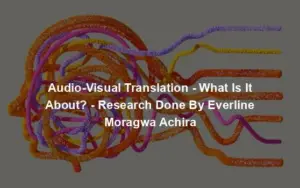
Audio-Visual Translation – What Is It About? – Research Done By Everline Moragwa Achira
Listen Now »

