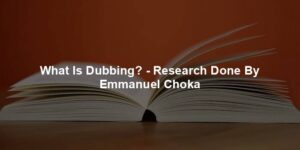Steps To Creating Great Transcripts For Live Proceedings.mp3 transcript powered by Sonix—easily convert your audio to text with Sonix.
Steps To Creating Great Transcripts For Live Proceedings.mp3 was automatically transcribed by Sonix with the latest audio-to-text algorithms. This transcript may contain errors. Sonix is the best audio automated transcription service in 2020. Our automated transcription algorithms works with many of the popular audio file formats.
The dubbing King software presents steps to creating great transcripts for live proceedings. A comprehensive guide transcription is creating text files from already recorded audio or video files and live proceedings. I recently wrote about steps to take when creating transcripts from the already recorded video and audio files. And I thought, why not do the same thing? But now for live proceedings. Examples of transcripts taken during live proceedings are transcripts written during court proceedings, public speeches, business meetings and university lectures. In this article, we look at the different steps we can use when writing such transcripts to get the best out of the whole process, experiencing no hurdles along the way. What should you do when transcribing live proceedings? One sit in a very convenient position. A lot of things can happen during live proceedings. It’s good to note that this point is more relatable in an environment where the speech being given all during court proceedings or business meetings. It is also not exclusive for that environment only. It can also apply for television or radio proceedings. A lot of things can go wrong during a live proceeding where the microphone stops working or it’s not loud enough. A lot of things might happen that might affect your process of creating the transcripts. Sitting closer to the speaker would be convenient because at least it’s easy to listen to something when you are close to someone, then when you are sitting far. The reality of the matter is proceedings will continue regardless of whether the microphones or sound amplifiers are working well or not.
This is an important point to note because you do not want to interrupt your work in the middle of a proceeding looking for a better place to sit. It will just make your transcript writing process harder and complicated to have a good recording device. Have you ever wondered why a lot of journalists usually have voice recorders with them during press conferences, even though they are always taking notes on their notebooks? If you have never asked yourself why that is, then I will gladly let you know. Most times the recordings usually work as some form of a backup for any information that they might have missed or not understood well. The same thing happens when a transcriber is writing a transcript for a live proceeding. It is always very important to have a good voice recorder that has no sound distortion. This usually works to your benefit because if you miss a certain point or if the speaker’s talking speed is much faster as compared to your typing or writing speed, you will have a backup to compare notes with. Another thing is that you might understand words or sentences and end up writing your own things. So a recorded version of the proceeding will work great for you, as many journalists usually use professional recording devices. You can use your cell phone for the recording or depending on how invested you are in your craft. You can invest in a good digital recorder that will serve for a long time and its content is usually top notch.
You can forget writing your transcript. But please do not forget recording the live preceding and you will thank me later. If you have an iPhone or an iPod Touch, you can record using the Voice Memo app for Android users. Download the smart voice recorder rapport. The Easy Voice Recorder Wrap three take notes. I hope you did not take my point about forgetting to write your transcript and record the proceedings. I was just joking because it is very important, if not the most important thing to write your notes. You might write your notes on your notebook, computer, phone or whatever way you please. Whichever way that makes you comfortable is what you should probably go with, because it also depends on what your speed is in relation to that of the proceeding. You might be someone with a high typing speed or a high writing speed. So whatever works well for you is what you should strive to use. This will allow you to make notes that will be suitable in writing the main transcript without losing the context of the original content. When taking your notes, sit at a position where you will hear what is being said, which also makes your work super easy for set up a recording device on the previous point. I mentioned that you should get a recording device so you can record the proceedings for future use when you are editing your already written transcript.
Just for comparison, setting it up is what I did not touch on, and it’s exactly what we will touch on at this point. The set up should be very close to the speaker. The proximity between the speaker and the recording device is very crucial. Have you ever tried to record someone’s speech? And eventually you end up with a sound that is not very clear and it’s distorted. That is exactly what we are trying to avoid. Set up your device at. Place where, you know, the sound will turn out perfectly well for you to use. Have a backup recording device because you cannot really fully trust these electronics. Also have extra batteries. Five. Be sure to take detailed notes. I know I already mentioned that you should take notes during the proceedings, which will make work easier for you. You might wonder why to take notes if you are already taking a recording of the whole proceedings. You should know that the recording does not really capture the body language of the speaker and some of their reactions, which are very important in trying to get a full picture and feel of the proceeding on your transcript. You should also be able to write important notes on what your thoughts and opinions about what is being said are. Taking notes of your opinions will allow you to at least have a back of your first impressions written. And this might help you when you create your transcript. These notes will help provide context when you are transcribing the document.
Also include the speakers and the names or initials as they speak. This will really make your work super simple and easy. Six. Transfer the recording to a computer when the proceedings are over and you would like to work on the transcript as soon as possible before your deadline reaches. Then you should transfer your recording to a computer. A lot of the digital recorders usually come with software that will allow you to upload the recording on a computer. If you used your phone to record, then you can use a USB cable to transfer the audio files to your computer. Using a computer will be easier for you to transcribe by using any of the many transcription software out there. Be sure to use a software that allows you to amplify the sound and also allows you to forward, pause, stop, rewind and play the audio file. With this step, it’s good to note that you are almost nearing completion of your line proceeding’s transcription process. Seven Go through the recorded audio systematically with the transcript and notes you took. This is the step where you compare the notes you took with the recorded audio you have of the proceedings on this step. It’s very important to be very keen and attentive because you can miss a very important point if you are not serious. For those of you who prefer just making a recording and not taking any notes, then this is the step where you literally write the transcript from scratch, having no other place to refer to other than the audio.
It is advisable to use headphones, aurier phones that are good and don’t distort sound, or else you might end up not getting the important points from your audio. Eight. Edit and proofread while using a dictionary for hard words. This is probably the last step in writing your transcripts. This is the step that closes the whole process and determines whether your transcription prowess is top notch or just ordinary. There is nothing worse than handing in a transcript that has grammatical errors and spelling errors as a transcriber. These are the two main mistakes you should strive to stay clear of because they end up making you look terrible. More so if you had ample time to work on the transcript, you should be able to check for spelling errors and use a dictionary if you have to, and also confirm if all your statements are grammatically correct. If you can go through your transcript and make sure everything is in check, then you can submit your work to your client. Following all these steps when taking live, preceding transcripts will make sure you come up with transcripts that will show your prowess and your client will love with your work. You might not think all the steps are necessary. However, I truly vow QA for all these steps. If you are a transcriber. You can try them out and see how well they work for you.
Automatically convert your audio files to text with Sonix. Sonix is the best online, automated transcription service.
Sonix uses cutting-edge artificial intelligence to convert your mp3 files to text.
Create and share better audio content with Sonix. Quickly and accurately convert your audio to text with Sonix. Automated transcription is getting more accurate with each passing day. Automated transcription is much more accurate if you upload high quality audio. Here’s how to capture high quality audio. Sonix has the world’s best audio transcription platform with features focused on collaboration. Sonix converts audio to text in minutes, not hours. Create better transcripts with online automated transcription. Are you a podcaster looking for automated transcription? Sonix can help you better transcribe your podcast episodes.
Sonix uses cutting-edge artificial intelligence to convert your mp3 files to text.
Sonix is the best online audio transcription software in 2020—it’s fast, easy, and affordable.
If you are looking for a great way to convert your audio to text, try Sonix today.
Other Podcasts