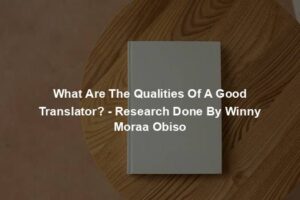What Is The Closed Captioning Process.mp3 transcript powered by Sonix—easily convert your audio to text with Sonix.
What Is The Closed Captioning Process.mp3 was automatically transcribed by Sonix with the latest audio-to-text algorithms. This transcript may contain errors. Sonix is the best audio automated transcription service in 2020. Our automated transcription algorithms works with many of the popular audio file formats.
The dubbing King Software presents. What is the closed captioning process, a comprehensive guide. There are as many ways to perform these steps as there are captioning companies. So what works for one company may not work for another. Some companies will do the first few steps simultaneously. They'll type in one caption, clean it up, set the timing and positioning and move on to the next one all through the tape. Others will do these as discrete steps. Even using different people. Others will not follow all steps as outlined, taking into consideration the time to make the dub of the original master tape for the captioning to work from all the steps in between and the time to encode the final master tape, a one hour videotape can take anywhere from eight to twenty plus hours to caption What is closed captioning definition of captioning. Captioning is the process of converting the audio portion of a film video C.D. rom or other production into text which is displayed on a screen or monitor for deaf and hard of hearing persons. Captions not only display words to indicate spoken dialogue or narration, but also includes sound effects, speaker ID, music and other nonspeech information. What are closed captions? One of the captioning types is called closed captions. They are hidden unless they are made visible by a decoder or a TV with a decoder chip. They are usually white letters encased in a black box stages in the captioning process.
Master copy one received the master or master copy of the videotape from the client to create a VHS work taped copy of The Master with a time code window. Three Make an audio cassette transcript. An accurate transcript is essential for captioning. If a transcript does not exist, it must be created. Transcripts can be submitted in the following formats. Disk, it can be in virtually any word processing application or on ASCII text file. Internet via Internet file transfer. Fax, a text file can be faxed directly to the computer. Printed script, a printed script is useful if it can be scanned accurately. The scanner works best with clean, even toned, typed scripts. Captions are all transcriber for direct transcription. The caption listens to the audio and types what is heard? The caption can use a transcriber machine with auto backup or captioning software, which advances, stops and backs up the tape in the VCR or to speed up the process. Use professional transcription equipment for indirect transcription. The caption re type's from a printed or faxed scrip scamps from mccleen printed script and imports from a word processing file that sent on discord by email. Indirect transcriptions must be compared with the original audio eventually. Most scripts received are not conformed to the audio and must be fixed formatting. The transcript is then one divided into captions. The text is broken into short phrases that will become captions where possible.
The split is usually by an appropriate breakdown of sentence structure to cleaned of extraneous text, but maintains the meaning and essential vocabulary of the message. Music and sound effects are described. Three checked for accuracy in the area of language mechanics such as punctuation, grammar, spelling and others. Usually the text appears to line pop up captions. However, some have the capacity to use from one to four lines in, pop up or roll up fashion set. The look of the captions add italics, underlining colors, speaker ID brackets, surround sound effects, music notes, surround song lyrics and so forth. Some captions do this as the script is entered. Others go back and add it later time coding. One A work tape is made. Two time code is matched. A time code is assigned to each caption. This tells the caption when to appear on the screen. Three grabbed time codes absorbed as the tape plays using the computer keyboard. This is also where the captions may be moved up, down, left or right. Captions are determined where they will appear on the screen. Ensure that essential information is not covered by the captions and that the positioning gives clues as to who is speaking. Presentation rate presentation, rate control or reading speed refers to the number of words per minute for each caption. Depending on the grade level of the video, a certain presentation rate is assigned to the captioning job.
This is a major process and requires quite a bit of effort. Reading speed can't be set before the tape is timed. Exactly, so it's necessary to read time. The captions captions can't start too early or stay on too late. And if they must be edited, there are a number of rules that must be followed in order to preserve the integrity of the original script positioning position. The caption to where the person is speaking on screen. Otherwise, place the caption on the bottom lines at the center of the screen, checking and revision, viewing the video and the captions are played at the same time to show what will appear in the final caption video. Checking and revision, the captions must always be carefully checked for errors before being recorded. Automated tools can perform spelling checks, reading rate checks and look for technical timing errors. Actually, watch the video with the captions on it in order to catch errors such as captions covering graphics, speakers, mouth and others, or appearing too early or late. Punching a process called crunching fuses the time code to the captions. Any problems with conflicting time codes will cause the captions to move faster than the encoder will transmit. And as a result, this may cause a gap or incorrectly processed words. Approval copy created captioned approval copy of what will be encoded for broadcast encoding.
After the results of the completed captioning job are satisfied, it is transferred to the videotape using a caption encoder captioned Master. The caption are works closely with an engineer to produce the finished caption videotape, the captioning file is transmitted from the computer to an encoder where the original video time code and new captions are recorded on the desired videotape format. Digital masters can be reproduced digitally using a proprietary process for any digital format. Short version of the closed captioning process, the captions are activated by a built in decoder chip to the TV. This technology decodes figures out the captioning signal and then captions appear on the screen. Closed captions shows include prerecorded programs such as feature movies, TV series, cartoons and other programs. A Step-By-Step procedure lists this process of closed captioning programs. One The TV network, your home video company movie videos sends a copy of the Uncaptured videotape to a captioning agency to the caption or listens to the program. Dialog three. The caption then types in the captions, ensuring that the dialog and captions are in synchronization for a captioned disk is sent back to the TV network, your home video company, and is combined with a new videotape which results in a caption sub master tape. This process is called Encoding five. The TV set with the built-In decoder chip key codes brings out the captions on the TV screen.
Automatically convert your audio files to text with Sonix. Sonix is the best online, automated transcription service.
Sonix uses cutting-edge artificial intelligence to convert your mp3 files to text.
Sonix has the world's best audio transcription platform with features focused on collaboration. Quickly and accurately convert your audio to text with Sonix. More computing power makes audio-to-text faster and more efficient. Sometimes you don't have super fancy audio recording equipment around; here's how you can record better audio on your phone. Automated transcription is getting more accurate with each passing day. Automated transcription is much more accurate if you upload high quality audio. Here's how to capture high quality audio. Manual audio transcription is tedious and expensive. Lawyers need to transcribe their interviews, phone calls, and video recordings. Most choose Sonix as their speech-to-text technology.
Sonix uses cutting-edge artificial intelligence to convert your mp3 files to text.
Sonix is the best online audio transcription software in 2020—it’s fast, easy, and affordable.
If you are looking for a great way to convert your audio to text, try Sonix today.
Other Podcasts