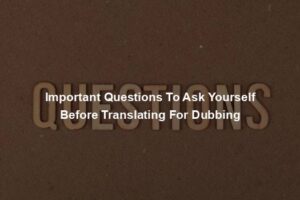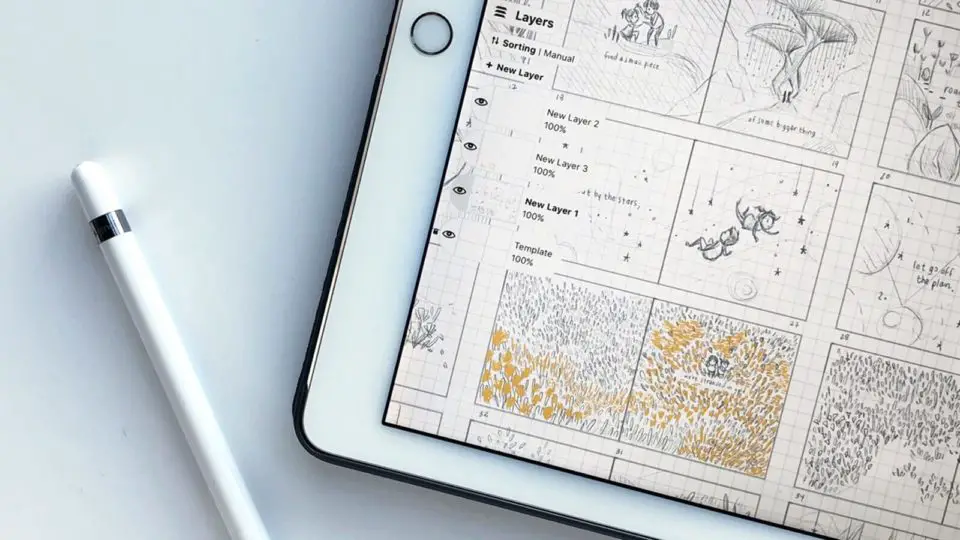
The wise artist doesn’t begin their masterpiece from scratch. An artist will often develop preliminary sketches and studies, and an author will develop outlines of the action they want their novel to follow. In the world of animated movies, the storyboard fulfills a similar purpose. The storyboard lays out the entire flow of the animated movie with a series of pencil sketches that serve as a definitive guide to the composition, action, and artistic elements in each scene.
Once this storyboard is created, you can devote in-house and outsource animation resources towards creating your animated movie’s final form. But to begin animating before you know exactly what you want will be a fool’s errand that will inevitably fail, because you waste money and time with your animators and any outsource animation studios you’ve contracted with.
Animation can be as detailed as Toy Story or as simple as an explainer video. Animation can provide clients a voice in the crowded market.
Planning and scripting your story
Even before you put together your storyboard, it’s important to decide on the direction of your story. Just as you should never devote your internal or outsource animation resources towards creating a storyboard without having a fully developed storyboard, you shouldn’t begin assembling your storyboard unless you’ve worked out the entire script in a preliminary “read-through” fashion. This can, at its simplest, comprise an outline of the story, with descriptions of the action that will take place in each scene. You’ll probably find that you must refine this stage of the process several times before the story clicks.
Once the preliminary script takes place, you’ll want to develop the script in its entirety, with detailed scene descriptions and dialogue. Doing this all before you begin the actual storyboard will make the storyboarding process easier and much less time-consuming. You’ll waste much less time following dead ends and devoting outsource animation and storyboard resources towards the sketches that will make up the storyboard itself.
Animation works in the opposite way of live-action. Typically, in live-action, you start with a script, then pre-production, production, then post-production. In animation, you begin with the edit. Your story needs to be complete because once the basic outline is set, the cost and time involved to change anything are very high.
The storyboard takes shape
With your completed script in hand, the actual work of the storyboard begins. In your script, you’ve made general notations for the action, such as “close-up,” “medium shot,” “tracking shot,”. Now you’ll work with your artists and animators to develop these general ideas into specific shots. While storyboard sketches won’t have the full level of detail found in the final animation, they’ll be specific enough to serve as a guide to creating the preliminary animation, which you’ll then refine as the animation process continues. At this stage, you’ll have a good idea what portions of the animation you must do in-house, and what you can farm out to an outsource animation studio.
If your animated video is a simple explainer video, there are a lot of inexpensive software you can use to create them. Software such as Animaker and Bitable are free and the learning curve is small. Having a storyboard, even simple stick figures will still help the process go smoothly.
Refining your script with the storyboard
Remember how we said that the script must exist to guide the storyboard? Sometimes the storyboard can help refine and guide the script. In creating the storyboard, you may find that new shots and angles present themselves and that these may cause improvements and refinements to the script. While this isn’t the time to make wholesale changes, don’t be afraid to work with your animators and outsource animation studios when you see the possibility of improvements.
Make sure that the script and storyboard are near-final before you start any animation. Even though the first stages of animation allow for simple changes, it can still be expensive to make major changes. Therefore, most animated films don’t feature many deleted or extra scenes. The filmmakers have the finished product in mind before the animation begins. The same applies to VFX in films. After the simple animation is completed and the director approves, the texture, lighting, and details are added. Any changes that would be made can be very hard.
Resource allocation begins with the storyboard
One of the most valuable roles a storyboard can perform is offering you a window into the resources and time you must complete your animated movie. By charting out the different elements of the movie and assigning resources for creating each, you’ll quickly get a handle on the creation process and can devote your resources accordingly. Remember, even the best idea is only an idea if you don’t know how to execute a plan to make it happen. Your storyboard helps you do just that.
Whether you are a filmmaker, animator, or a business looking to hire someone for an animated or even a live-action video, storyboards are a powerful way to help visualize your project. This allows the director or animator to know exactly what the project’s look needs to be. Storyboards should be used on all projects, no matter the budget. Sites like Fiverr have artists for relatively inexpensive who can help visualize your project in more detail.
Remember that animation can be a powerful marketing tool for your business or something you can offer a client if you are a filmmaker.
What is a storyboard?
A storyboard is a visual representation of your script. It’s a document that shows the narrative flow of the animation.
A storyboard is like a map. And who would embark on a road trip without a map? The process of storyboarding forces production teams to consider the best routes to take before they even start the journey.
Don’t expect, however, any colors, background details, or character design on a storyboard. These elements are part of project illustrations that are created later on, once the storyboard is confirmed.
Why Crafting A Storyboard Is A Critical Step For Developing A Great Animated Video
Now that you know what a storyboard is, here are 5 good reasons crafting a storyboard is a critical step for developing a great animated video.
1. It’s the easiest way to share your vision
Since a storyboard is visual, it makes it easier to explain your idea for the video to other people in the production team. Not everyone involved in the process has the skills and experience required to visualize the script quickly.
But everyone should be on the same page in developing the video.
That’s why explaining to others what you have in mind is key in the initial stages of the production process. You need a method that helps to convey what the animation looks like in your head and creating a storyboard is the best strategy.
With a storyboard at hand, you can show everyone how your animation will be mapped out and what it will look like, helping others to understand your idea and the narrative flow of the video.
2. That’s how you learn whether your idea works
Storyboarding is an essential part of producing an animated video because nothing reveals better whether a concept works or not than a storyboard.
While the main idea behind the video can be paraphrased in a few paragraphs, a storyboard will require more time and effort. Taking a closer look at the idea might reveal internal inconsistencies or other problems.
Storyboards also help to check whether the narrative in the script makes sense once it’s translated into a series of visual shots. Storyboards are critical for validating the central concept behind the video, but also for determining the direction the production team should take.
3. Storyboards help to make the most of your budget
Time is money. And it takes time to put a storyboard together. But that investment will bring you plenty of returns later on. You’ll not only save time on explaining your vision to the stakeholders but also develop a comprehensive production plan that will make the entire video creation process smoother.
It doesn’t matter what kind of video you’re producing – teams always want to make the most of their resources. Creating a storyboard allows animation studios to prepare a clear outline for developing the video, including information about the critical requirements.
Storyboards are essential because they help studios define the parameters of the story within the required resources and time. And that’s the best way to guarantee a smooth production process.
If the animated video is complicated, it will take a lot of time and a larger budget to produce. That’s why it’s smart to have the client approve the storyboard before beginning the production phase. This way, the customer will have a clear idea of what the final product will look like. He or she can apply changes and add input that won’t affect the production budget as much as it would later on.
4. You’ll be able to identify problems at an early stage
Another benefit of using a storyboard is that you will get the opportunity of detecting problems at the very first stages of production. Experienced video production teams know that it’s exactly during the storyboarding phase that many critical errors come out.
They might be related to the main idea, the narration style, or story details. You can only imagine how much time and effort it would take to correct these mistakes once the animation is in full swing.
By identifying such mistakes early on, teams can reduce the cost of revisions and ensure that the production process proceeds according to plan.
5. It makes the production process smoother
All in all, a storyboard is a plan for the entire production. Storyboarding forces teams to consider the video project from many perspectives and allows them to accurately predict the production time and costs required for getting the results the client wants.
That’s why storyboards make the entire production process smoother. They provide a plan for the animation studio during video production, ensuring that no shots are forgotten.
But storyboards also come in handy when editing the video. The editor will know how to piece the shots together to match the vision conveyed in the storyboard. Thanks to a storyboard, the editor won’t need to apply many revisions to the product, saving the studio plenty of time and money.
Conclusion
Smart animation studios know that a storyboard is the best starting point for a video production project.
Thanks to a storyboard, teams can communicate their vision and instantly verify it with the client. It allows creating an outline for the production around which the studio can organize the entire process. Thanks to a storyboard, the video will be put together according to the vision that has been checked and confirmed by the client. The animation studio can be sure that the end product matches the customer’s needs and has a solid narrative structure with a cohesive and coherent sequence of shots.