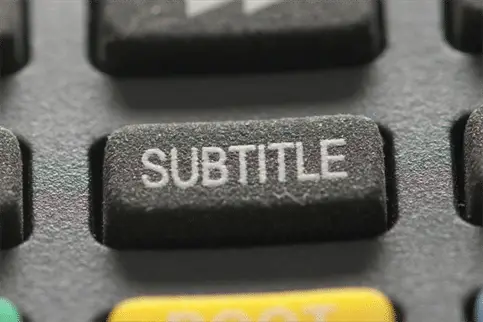
Video subtitles are an important content detail that should be included whenever possible. Online video Subtitles and captions can improve the experience for all kinds of viewers–not just non-English speakers or the hard of hearing.
Unfortunately, too many video producers skip the important step of adding subtitles. They may assume it’s difficult to do, or they aren’t aware of the many, many benefits they could gain.
If your company produces video content, consider adding subtitles to your online videos. Plus, if you outsource the transcription process, this can help you avoid frustration or extra time spent by your team. Read on to learn just how easy it is to get subtitles online.
What Are The Drawbacks of Creating Subtitles Yourself?
Companies avoid adding video subtitles online because they believe it’s too expensive or time-consuming to do so. In fact, the drawbacks of not having video subtitles online can be even more costly than the additional step of adding subtitles.
When you try to add video subtitles yourself rather than choosing an online service, this can create a few additional difficulties:
1. Team Frustration
When a company decides to add their own video subtitles, it can be a time-consuming, frustrating process for the unlucky team member chosen to do it. You have to decide which language or languages to offer subtitles in, and the subtitler has to follow the pacing of the video to make sure the subtitles appear at just the right place, and for the right length of time.
This can be especially frustrating to someone who is inexperienced with subtitles or who is not familiar with one of the languages, especially if dealing with video captions is not part of their job description!
When you order subtitles online, this not only keeps your team from getting frustrated with their daily responsibilities (or by having to create subtitles instead of fulfilling their normal responsibilities), but it’s also less expensive than hiring a full-time subtitle writer.
2. Too Many Hours Spent on Subtitles
It can potentially take hours to create an accurate, complete subtitle file for any video. Of course, part of this will depend on the length of the video itself, and the language you’re working with for the subtitles.
Generally, it takes at least five times the length of the video to add subtitles or captions! This means if you have a 15-minute video, you’re looking at nearly an hour and a half just creating subtitles. And that’s assuming that the video stays on-schedule, with no other tasks competing for your team’s attention.
If you have an even longer video or multiple videos, those minutes and hours quickly add up. Add even more time if your video’s audio is lower quality, or there are multiple speakers with different accents. Do you, your team members, and your organization have time to subtitle all that?
When you let the professionals handle your video subtitles, it reduces hassle for your team and keeps content production on schedule.
3. Potentially Poor Video Subtitles
Unless you have a subtitle or language expert on your team, you may not be producing the most high-quality subtitles for your videos. All too often, no subtitles are better than bad subtitles.
Unless you (or a team member) are bilingual and have plenty of spare time, you will need to take certain steps to get your subtitle files. You might produce a captions file for your video and then use a translation tool to translate the captions into subtitles in the language you need. However, this is highly unlikely to produce the most accurate subtitles.
If you have a tight budget, you might be tempted to go with a free or low-cost subtitle service, either human- or computer-generated. Unfortunately, this can also have some drawbacks. Like with many other things, this is a major case of “you get what you pay for.”
Non-professional individuals may be less motivated to perform quality work. Speech-recognition software may not recognize more subtle details in the audio and may be limited in their languages, video length, or file formats, compared to more professional services.
People use subtitles on videos for a variety of different reasons:
- It helps them understand the video better
- They are learning the language the video is in
- They don’t understand the spoken language or have hearing difficulties
With the right subtitle service, you are guaranteed to get accurate subtitles that will only add to the video viewing experience.
The Easiest Way to Get Subtitles Online
Fortunately, those setbacks we mentioned are all avoidable! With a great online video subtitle and caption service, anyone who produces videos can prevent these obstacles, keep costs down, improve video quality, and reap the benefits of video subtitles–all at the same time.
Professional translators can interpret dialogue correctly and better understand how to avoid common errors caused by a more casual translation. Trained professionals can help you avoid embarrassing mistakes from an incorrectly subtitled video.
The Difference an Expert Makes When You Get Subtitles Online
But what makes subtitles so important? As mentioned, that high-quality video subtitles bring many benefits, but what are those specific benefits?
1. Video Subtitles Increase Your Reach and Views
Adding subtitles to video online can increase your video view time by more than 12%. By following the subtitles, more people will watch your videos for a longer period of time.
Viewers often watch online videos without sound, especially on mobile devices without headphones. Public transportation, noisy cafes, or quiet libraries are all places where most people would be unable to watch a video with sound. By adding subtitles, mobile users can more easily watch your video on the go.
The more people watch your video with online subtitles, the more likely they are to share it with a friend or colleague, even if they never actually hear it. This is only possible if you add subtitles to video online. When your online video has no subtitles, viewers who can’t listen to it are less likely to share it.
2. Video Subtitles Boost Video Engagement
When viewers share your video via email or social media, they may use a quote from the video. It’s easier to remember the best quotes when they appear on the screen in the form of subtitles. This keeps users from having to keep going back and hit play, rewind, and pause to make sure they find the right part. Videos with subtitles also tend to have more comments, since the audience is more likely to express interest or ask follow-up questions if you’ve captured their interest and increased their understanding by captioning your videos.
3. Adding Subtitles Improves SEO
Did you know that adding subtitles improve your video’s position in search engine results? Ever since Google purchased the video platform YouTube, it has been working to integrate it into its search system. As part of Google’s search engine, YouTube videos rank in Google searches for topics and keywords.
Search engines, including Google, cannot “crawl” video and images as they can with text. Having subtitles provides the text that search engines need to rank your video in their results. Video subtitles essentially act as a blog post within your video that tells Google what the video is about, and whether it matches the terms people may search for.
Why subtitles are not working on YouTube?
This is usually a temporary problem because this YouTube bug is actually an internal issue. You can try to delete your Browsing History, Cache and Cookies. And afterward, shutdown and reboot your computer. Captions are not part of the video; it is an accessory from a different set of servers attached to the video.
How can I watch YouTube with subtitles?
- Launch YouTube.
- Find a video clip you want to watch on YouTube® and click on it.
- On the bottom bar, look for the “Closed Captioning” icon “CC” and click on it.
- If the video supports subtitles, a pop-up window will appear with options.
- Select the language and the subtitles will be displayed at the bottom of the video.
How long does it take for YouTube to add subtitles?
That depends on how many videos you’ve captioned before, the nature of your video, and the duration of your video. On average, it takes about 5-10 times the duration of the video to caption it. If your video is 2 minutes long, then spending 10 minutes captioning it doesn’t seem unrealistic







