
A lot goes into ensuring that you get the best sound recording studio for your professional recordings. Usually, most of the dubbed films that you come across out there get recorded in studios. To ensure that you get the best out of your audio studio, invest in the best audio interface. So how do you know which is the best audio interface to use? That is the question we will look into in this article, and by the end, you will know how to choose the best audio interface for your studio.
Regardless of whether you are setting up a studio or improving an existing one, nothing confuses people most than trying to get the correct audio interface. Usually, audio interfaces perform specific functions in a sound recording studio. A small $100 interface can be perfect in a simple bedroom studio, if all you need is a single pair of outputs for your studio monitors.
Also, a pro studio that requires dozens of IN/OUTs might need several interfaces, each costing $4000 or more. With that said, being able to find an interface for your particular studio can be a hard task.
We will look at 5 interesting features to look out for when choosing an audio interface.
- DAW Compatibility.
- Interface Connectors.
- Input/Output (I/O) Count.
- Input Channel Types.
- Form Factor
1. DAW Compatibility
DAW compatibility is very important. Most DAW’s work well with all interfaces, but it is not the case all the time. If you are starting out and don’t have a specific DAW that you always gravitate towards, you don’t have to worry about it because 90% of DAW’s out there are usually compatible with any interface you may use. If you have a specific DAW that you would love to use for a long time, you need to verify that it is compatible with your interface on the company’s website.
You should know though that getting this information is difficult because most companies don’t like to make that kind of information free to the public. You will end up searching for a long time before you can get information of that sort. I have heard that they don’t give out such information so as not to confuse future users who would love to get a particular DAW with a specific audio interface. Compatibility usually changes.
2. Interface Connectors.
When connecting an audio interface to a computer, you need interface connectors. You will choose the best audio interface that is best connected by a particular interface connecter that best suits your computer. There are different cables and depending on which one best suits your computer, you can’t decide to just buy any audio interface without first making sure that it works well with a particular interface connector. The different interface connectors that we have are USB, Thunderbolt, Firewire, and PCI-E.
- USB–A Universal Serial Bus is an industry standard that establishes specifications for cables and connectors and protocols for connection, communication and power supply between computers, peripheral devices, and other computers. This connecter offers the slowest data transfer rates and is better for a home studio. We typically use it on cheaper home studio interfaces. It offers the slowest data transfer rate.

- Firewire–A firewire also known as IEEE 1394 is a connector that is used to add peripherals to your computer. It is a more expensive home studio interface compared to the USB one. It offers a significantly faster transfer rate, its use nowadays is becoming rarer as the days go by.

- Thunderbolt–This a fairly new form of a connector that is used to connect different peripherals to a computer. It supports high-resolution displays and high data performance through a single port. It has become popular with newer semi-pro interfaces and is way faster than either USB or Firewire.

- PCIe – Peripheral Component Interconnect Express connects high-speed components. It has always been the go-to standard connection for professional interfaces. The reason a lot of professionals choose it over all the other connectors is that it offers additional processing power and fast data transfer. Every desktop PC motherboard has several PCIe slots you can use to add GPUS like video cards or graphic cards, RAID cards, Wi-Fi cards or SSD add-on cards.
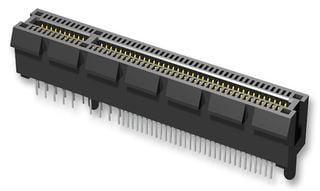
Since the USB is the slowest form of connector compared to all the other three that I have mentioned above, many people use them in home studios or bedroom studios. They all work very well and perform in the best way possible, the only difference is that some are slower than the others and others are faster than the others.
3. Input/output (I/O) Count
Another factor that you need to consider when getting an audio interface is the number of inputs and outputs. The common interface has I/O counts that range anywhere from:
- 1-2 on a simple interface.
- 20+ on a professional one.
Which one that best suits your studio will depend on the number of tracks you will want to record or monitor all at once.
For example, musicians who are solo acts would probably need 2 to 4 inputs while a small team of singers needs from 4 to 8 inputs and finally, sound engineers who record big bands should have at least 16 inputs to ensure that the work properly. Also, electronic drums alone may end up needing 8 or more inputs if they offer separate channels for each part of the kit. If you plan to use an electronic drum kit, note this, calculate how many inputs you would need before you settle on a specific audio interface.
4. Input Channel Types
There are different input channels, so understand what it is you are working with. This is one thing that beginners do not realize. When counting the input channels of an audio interface, note these three inputs:
- Mic Input–A mic input allows you to connect a microphone directly to the interface.
- Line Input–A line input usually requires the addition of an extra outboard mic preamp in place of a mic channel.
- Optical Input–An optical input is a digital input that requires the addition of both, an outboard mic, a mic preamp and a digital converter with an optical out to a mic channel.
If you use your interface as it is without feeling the need to add a multi-channel mic-preamp, you will have fewer inputs available for your use. This is a reality because usually, interfaces have 16 or more total input channels, but only 2-8 mic inputs so with no additional gear, the “real” number of inputs on your audio interface is the mic preamp count, NOT the same as the input count. Confirm that you have enough channels for all your purposes before you end up disappointed.
NOTE: Two other input types that you should also look for are DI inputs (if you play guitar/bass), and MIDI inputs (if you use any keyboards/MIDI controllers).
5. Form Factor
Form factor refers to the physical size and shape of an interface. It is a general term for size and shape used by computer geeks. There are two specific form factors that will guide you when you want to get an audio interface for your computer. These two are:
- Desktop Interfaces–These are usually small, placed on the desk near your computer.
- Rack-mounted Interfaces–These are larger and usually get mounted in a standard size rack unit.
For someone who is starting out, it would be good to get the desktop interfaces because they are way cheaper and easy to use and require no special form of mounting or peripheral devices. You just plug them in and start recording.
With more advanced studios, you can go with rack-mounted interfaces, which are typically better than the desktop interfaces. They offer more I/O’s, and greater flexibility with signal routing and organization.
With all these different pointers, you can get the best audio interface that will work well for your studio. It is important to consider all of them because they are all compatible with different audio interfaces. All the best in your quest of getting audio interfaces that will improve the quality of your audio recordings.




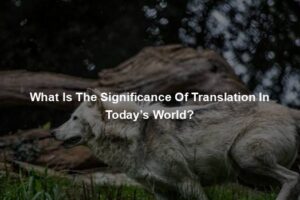



Comments (2)
Myra
August 19, 2020We stumbled over here coming from a different web page and thought I might check things out.
I like what I see so i am just following you.
Look forward to going over your web page again.
opinion instaboom
August 20, 2020I’ve been exploring for a little for any high quality articles or blog posts in this
kind of space . Exploring in Yahoo I ultimately stumbled upon this website.
Studying this information So i am satisfied to
show that I’ve a very excellent uncanny feeling I
found out just what I needed. I such a lot for sure will make sure to do not disregard this website and provides it a look on a constant basis.
Comments are closed.