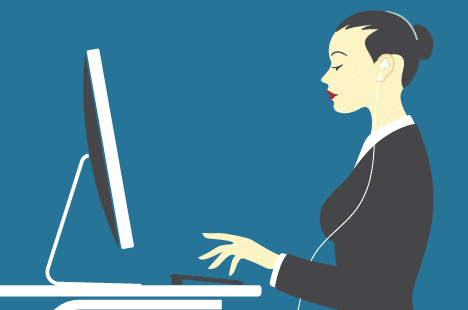
What Tools Does A Transcriptionist Need For Work?
Transcription is one of the careers that has been on the rise over the years and with the emergence of the internet, a lot of transcriptionists have been able to get access to online jobs which in turn has made transcription very accessible by a lot of people. Just like in other professional jobs there are tools that help in maximizing productivity and we will be looking at the tools that maximize productivity when it comes to transcriptions.
- Audacity Software
- Audacity is a software that can be used to record live audio, convert them into digital formats and also clean them up. You can use it as it best suits you as long as its features support what you want to do with it.
- Dragon Naturally Speaking Premium 13.0, English
- What this software does is that it converts audio files into text form automatically because it recognizes speech easily. This one will come in handy most times when you are really tired and don’t have the strength to type out documents. It’s good to note though that it works well with short audio files.
- This makes your work really easy because the only thing you have to do is to go through the document after and proofread while editing the document still with assistance from this tool.
- On average, DNS will speed up your transcription speed by up to 6 times. Once done, you can go through the word document it creates and correct the minor errors or format it as you wish. Of course,
- Foot Pedal (Infinity Foot Pedal)
- This is quite an interesting tool. You might be wondering what does the foot and pedaling have to do with transcribing which involves typing and listening only. Just like the name suggests, this is a tool that allows the transcriber to use their hands to focus on typing alone and then use their feet to rewind, stop, play and forward the audio while transcribing. It is also known as a WAV pedal. It is a tool that a lot of professional transcriptionists use, to help speed up transcription work.
- There are two major types of these foot pedals, we have the ones that use a USB and the others use a Serial. As you can already tell the difference is how the connector head is inserted into the computer is. It’s advisable to use the USB connector head more than the Serial one because USB’s are easier to access than the Serial ones. A well-known and trusted foot pedal is the Infinity USB Digital Foot Control with Computer plug (IN-USB2).
- Freemake Audio Converter.
- This is a tool that is used to convert audio files from one format to another. If you are someone who works on audio files a lot, you have noticed that some audio files work on certain devices and at the same time don’t work on others. The Freemake Audio Converter is able to convert audios into almost 50 different formats. Some of the formats that it converts audios from and into are MP3 to WAV and M4A to MP3.his is a free tool used to convert audio files from one format to another. The other audios also include FLAC, AC3,OGG, AAC and many others.
- Freemake Video Converter.
- This one is one of those really important tools that transcribers really need and must have. Transcription is not only done for audios but also for video files and this tool helps in converting different video files to other video files and also video files to audio files. As you can see it would really help out a transcriber in making their work really easy. Once you convert the video into an audio file, you can then load the audio file onto your free Express Scribe software. Remember the free ES version doesn’t support video files. Since this tool also supports over 500 formats you can use it to download video files from the internet.
- Headphones.
- It is really really hard to work on transcription audio or video files without headphones or earphones if not impossible. This is such an important tool that if you don’t have headphones for your transcription work then you might be seen as a joker. This tool helps in upgrading your listening skills because at times you might get an audio file whose original volume is super low and the only way to hear it well is by using headphones. Purchasing a good quality headphone is a worthy investment. Check out this article to see some of the factors you need to consider when buying headphones.
- Express Scribe
- This tool is usually used by transcribers a lot because it is built in a way that its compatible with the keyboard hotkeys, which means that a transcriber can control it using the keyboard. It’s good to note that it is an audio player specifically designed for transcription works.
- It also comes with default keys which makes the work of transcribers really easy because transcription works need a lot of playing, stopping, fast-forwarding and rewinding.
- F4 which means Stop.
- F7 which means Rewind.
- F8 which means Fast forward
- F9 which means Play.
- It works line in line with another tool called the foot pedal but note that the free version of the Express scribe only works with the AltoEdge foot pedal.
- You might be wondering why there is a free and paid version but it all depends on the features that come with using either of the two. The free version allows access to home and small business license permits, foot pedal support, DCT dictation and the ability to play all major file formats.
- The paid version, on the other hand, allows more features like the Sony record format support, large enterprise or government use permit, technical support, and also additional file formats like the AVI, VMW, and MOV just to mention a few.
- You can choose to work with the Express Scribe, the Inq Scribe or the FTW because they all serve the same purpose and are almost the same.
- An Ergonomic Chair
- For any typing job, you must be able to have a good comfortable table that will allow you to sit down on your PC for hours without breaking your back. Most times than not it really gets tiring and very boring when you are trying to work on something but you keep on tilting and moving on your chair in order to get a good position to sit on but it is impossible. With an ergonomic chair, you will be able to sit for long hours and work on your PC comfortably. When you are typing away on your PC for long hours this is what a good sit will do for you:
- Promotes a good posture.
- Helps in supporting your lower back to avoid lower back pains
- It goes ahead to prevent muscle fatigue.
- Increases proper blood circulation.
- These are all things that a bad chair will not do for you rather it will harm your back and increase the risks of developing cardiovascular complications.
- Advantages of an Ergonomic Chair.
- You won’t get tired from hanging your arms in the air because it has comfortable armrests.
- It has adjustable height buttons so one is able to adjust the position they want to be on.
- Embraces your back naturally which helps in not getting back complications.
- The seat is well padded so you know it is very comfortable.
- It is able to extend your neck so you won’t be experiencing shoulder strains.
- If you are someone who enjoys the work you do on your PC, then I advise you get this chair as soon as you can.
- For any typing job, you must be able to have a good comfortable table that will allow you to sit down on your PC for hours without breaking your back. Most times than not it really gets tiring and very boring when you are trying to work on something but you keep on tilting and moving on your chair in order to get a good position to sit on but it is impossible. With an ergonomic chair, you will be able to sit for long hours and work on your PC comfortably. When you are typing away on your PC for long hours this is what a good sit will do for you:
- DFX Audio
- Most files during transcription jobs are usually distorted in a certain way and it really becomes quite hard to comprehend what is being said and that is where the DFX audio comes into place. This is a tool used to enhance the quality of audio. It usually gives an audio a crisper quality and allows you to adjust the audio between different controls. Here’s how to use the DFX tool. You can also opt to use the Adobe Auditioning tool which works the exact same way.
- Slice Audio File Splitter
- This is a tool that is usually used to slice up audio files for transcriptions. You might be wondering why anyone would want to slice audio that they are supposed to work on instead of working on them as they are.
- Sat times you can get a two-hour audio file and there are a couple of transcribers who can help you work on it and that’s where a slice audio file splitter comes to play. It makes the working of long files really easy. Depending on the duration of an audio and the number of transcribers available to work on them into different segments. A two-hour audio can be sliced into four segments of 30 minutes each to be worked on by 4 transcribers. Again, if your audio has long periods of silence in between, it can detect them and cut out the silence, helping you to work faster.
- Internet Download Manager.
- It really is very irritating when you try downloading a file from the internet and then it decided to take forever to download and at times your internet connection ends before the file is fully downloaded. This tool allows you to increase download speeds by up to five times more and the software can also resume downloading any unfinished downloads.
- There are very many tools out there that can make you transcription work very easy and it’s really up to an individual to choose which one works well for them.







